”BRADIO 10th Anniversary. It’s SUMMER! Let’s go to the SEA!It’s STREAM LIVE!” ‘s Tickets, available from TODAY!!
2020.07.20


BRADIO’s first no audience live,” BRADIO 10th Anniversary. It’s SUMMER! Let’s go to the SEA!It’s STREAM LIVE!”’s tickets are on sale from today. Please check the following for how to purchase.
We’ve got a lot of setlist requests from FPP★CLUB, and we are ready to perform a splendid live. Don’t miss it!
” BRADIO 10th Anniversary. It’s SUMMER! Let’s go to the sea!It’s STREAM LIVE!”
DATE:2020/8/2(SUN)20:00(JST)
TICKETS PURCHASE LINK:https://www.openrec.tv/subscription/user/BRADIO
※You can purchase the ticket until 2020/8/9(SUN)12:59(JST)
STREAM LIVE LINK:https://www.openrec.tv/user/BRADIO
※You can watch the archived LIVE until 2020/8/9(SUN)23:59(JST)
■CAUTION
※Please do not reproduce this stream live video.
※In order to watch the live, you must register for membership from 「OPENREC SABUSUKU」 menu bar.(Purchase link)
※SUBSCRIPTION service is described in the "About" section, but monthly payment won’t be processed. SUBSCRIPTION will be automatically canceled and won’t be automatically renewed.
■How to buy TICKET
Take the following steps.
STEP①

STEP②

〈Please register in advance and create an account from here〉

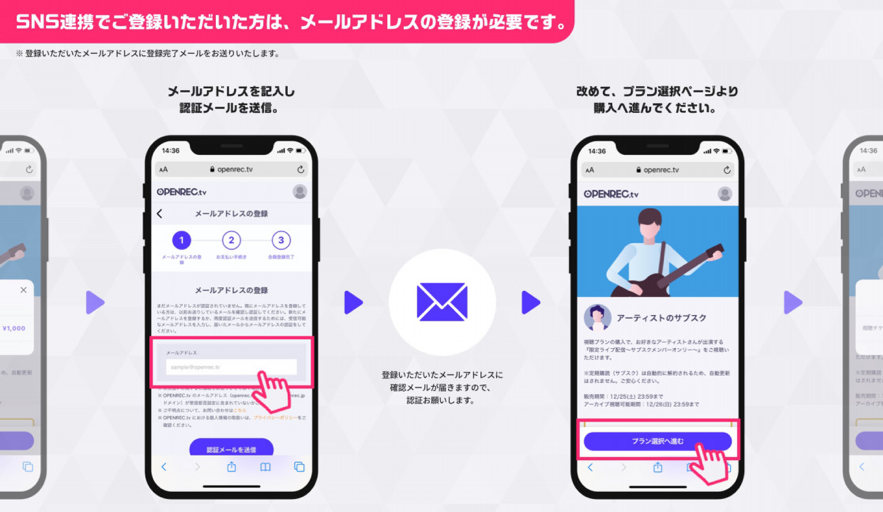
〈After registration, please purchase from STEP①.〉
FAQ
Q. I purchased a plan but can’t watch.
A. If you can’t watch the video even you purchased a plan, there is a case that you are logging in to another account. Please logout your account once, and login to your account which you purchased a plan. And check once again if you can watch the video.
Check from this link below, how to login with an e-mail address that you received its order confirmation.
【From PC web browser】
▼How to logout
1.Tap the icon on the top page and open the menu bar.
2.Select” Setting” from the menu bar, and tap “LOGOUT”.
▼How to login
1.Tap the icon on the top page and tap “LOGIN”.
2.Tap LOGIN on the popup window.
3.Fill in your information.
e-mail address: Fill in your address you received its order confirmation.
Password:Fill in what you have set.
※If you forgot your password, please set it again from “Forgot password” button.
Q. Is it possible to watch the video from Fire TV?
A. No we can’t watch from Fire TV for now, but we are planning to update this service. Please watch our video from OPENREC.tv app or PC web browser.
You can see further FAQ from the link below.
https://openrec.zendesk.com/hc/ja/categories/203177508
Contact about OPENREC.tv from here.
https://openrec.zendesk.com/hc/ja/requests/new